







PrinterShare for Android cannot detect a Wi-Fi printer
If your printer cannot be detected by the app, make sure your printer is on and Wi-Fi is active on your device (settings/wireless & networks, Wi-Fi should be checked). If printer still cannot be detected, try power-cycling the printer. We would advise switching it off and then waiting for about a minute before turning it back on. Finally, reboot your Android device. It may take several tries. If that does not help, you can try re-installing the main PrinterShare app.
PrinterShare for Android cannot detect a Bluetooth printer
If your printer cannot be detected by the app, make sure your printer is on, your Bluetooth is active (Settings/Wireless & networks, Bluetooth should be checked) and that Bluetooth printer and your Android device are paired (Settings/Wireless & networks, Bluetooth Settings).
If printer still cannot be detected, try power-cycling the printer. Reboot your Android device.
It may take several tries. If that does not help, you can try re-installing the main PrinterShare app.
PrinterShare for Android says that printing is complete but nothing has been printed
Please make sure that your printer is on the list of supported models. If your printer is not on the list, please try choosing a driver from a similar printer model or a different generic driver manually.
If your printer is supported, please go to settings/applications/manage applications/ PrinterShare and tap Clear Cache button.
PrinterShare for Android cannot detect a printer shared over local network from desktop PrinterShare console
Check if Nearby service in desktop client is on 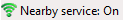
You need Bonjour installed and running to support Nearby service. Bonjour installer is included in PrinterShare client for Windows; it is also available on Apple’s website. Also, in your Control Panel | Administrative Tools | Services, you should see Bonjour service as started.
If that does not help and while the service is running Nearby Service remains off, try re- installing the desktop version of PrinterShare software.
If everything of the above is setup correctly and your Android device still can’t find the printer, check your firewall and anti-virus settings and that PrinterShare has necessary permissions to run.