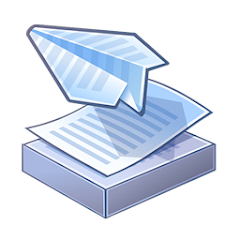Privacy Policy
Your privacy is important to us
At PrinterShare we take user privacy very seriously.
Information We Access
By the nature of PrinterShare, in order to print, the application needs to access various data elements on your device including:
- Images and photos
- Contacts
- Web pages
- Email messages and attachments
- Local files and documents
- Calendar entries
- Call log and SMS messages (Android, with your permission)
Important: This information is not shared with anyone and we have no interest in it ourselves.
The content you choose to print stays on your device at all times and then gets sent directly to the printer in a special format ready for printout. We never store, analyze, or access your personal documents or data.
How Your Data is Handled
Local Printing (WiFi, Bluetooth, USB)
When printing directly to a nearby printer via WiFi, Bluetooth, or USB connection, your print data goes directly from your device to the printer. It never leaves your local network or device.
Remote Printing (via Computer)
When printing via our computer software (Windows or Mac), your print data is sent directly to your computer and then to the printer. The data never leaves the perimeter of your network. We use secure, encrypted connections to transmit print jobs.
Cloud Printing Services
When using Google Cloud Printing or similar third-party cloud services, the information is sent via that service's infrastructure to the receiving end. Once transmitted to the cloud service, the data leaves the PrinterShare application and our control. Please refer to the respective cloud service's privacy policy for information on how they handle your data.
Account Information
The Remote Printing option requires an account with PrinterShare. We only collect basic information necessary to provide the service:
- Your name
- Email address
- Password (encrypted)
This information is used solely to securely send and receive print jobs and to provide customer support. We do not sell, rent, or share your personal information with third parties for marketing purposes.
Permissions
PrinterShare requires a wide range of permissions on your device in order to access the information you choose to print. These permissions are necessary for the app to function properly. You can review and manage these permissions in your device settings at any time.
Data Retention and Deletion
Print jobs are processed and immediately deleted from our servers. We do not retain copies of your documents. If you wish to delete your account with us, please contact our support team at support@printershare.net
Changes to This Policy
By using our site and service, you consent to this privacy policy. If we decide to change our privacy policy, we will post those changes on this page and update the Privacy Policy modification date below.
Contact Us
If you have any questions or concerns about PrinterShare privacy, please feel free to contact us:
Email: support@printershare.net
Dynamix USA, LLC
15215 Dearborn Street
Overland Park, KS 66223
Last updated: February 2026