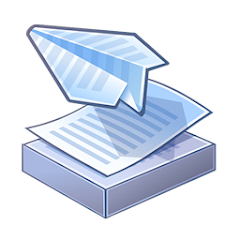PrinterShare for Business
Enterprise-grade printing solutions for businesses of all sizes
Android Bulk Licensing
Purchase PrinterShare Premium for Android in bulk for your organization. Unlock unlimited printing capabilities across all your mobile devices with volume discounts starting at 15 licenses. Each license provides full access to all Premium features including WiFi, Bluetooth, USB. Licenses are delivered as activation keys for easy distribution across your Android devices.
| Users | Discount | Per License | Total | |
|---|---|---|---|---|
| 15 | 5% | $9.49 | $142.35 | Buy |
| 30 | 7.5% | $9.24 | $277.20 | Buy |
| 50 | 10% | $8.99 | $449.50 | Buy |
| 100 | 15% | $8.49 | $849.00 | Buy |
| 200 | 20% | $7.99 | $1,598.00 | Buy |
| 300 | 25% | $7.49 | $2,247.00 | Buy |
| 500 | 30% | $6.99 | $3,495.00 | Buy |
| 1000 | 35% | $6.49 | $6,490.00 | Buy |
| 1000+ | Request custom quote | |||
Note: Bulk licenses are one-time purchases with no recurring fees. Perfect for organizations that want to deploy PrinterShare Premium across multiple Android devices. Subscription options are also available.
Business Subscription Plans
For organizations using remote printing over the internet, where print jobs are sent from one location to printers in another location. Both the sending device and receiving computer must be connected to the PrinterShare service.
Important: Remote printing requires an active subscription on the receiving end (the computer with the printer). The PrinterShare software connects to our central PrinterShare service to enable printing from anywhere in the world to shared printers.
How to Subscribe: Basic and Business plans can be subscribed to directly from within PrinterShare for Windows or Mac. Simply open the application, go to the payment settings, and choose your preferred plan.
Basic Plan
- 500 pages per month
- Ideal for small businesses
- Up to 3 user accounts
- Email support
- All platform support
Business Plan
- Unlimited pages
- Perfect for larger businesses
- Up to 20 user accounts
- Priority support
- Advanced features
- Usage reporting
Enterprise Plan
- Unlimited pages & users
- Dedicated support
- Custom integration
- SLA guarantees
- On-premise options
- Volume discounts
Features for Business
- User Management: Create and manage user accounts for your organization
- Print Automation: Automatic printing without user interaction for workflows
- Security: User authentication, encrypted connections, and access controls
- Monitoring: Track printing activity and usage by user or department
- Integration: API access for custom integrations with your systems
- Bulk Licensing: Volume discounts for large deployments
- Centralized Administration: Manage all printers and users from one dashboard
Getting Started
Ready to transform your business printing infrastructure? Here's how to get started:
- Contact our sales team to discuss your requirements
- Choose the plan that fits your needs
- Download and deploy PrinterShare across your organization
- Configure printers and user access
- Start printing from anywhere
For more information or to discuss custom enterprise solutions, contact our sales team